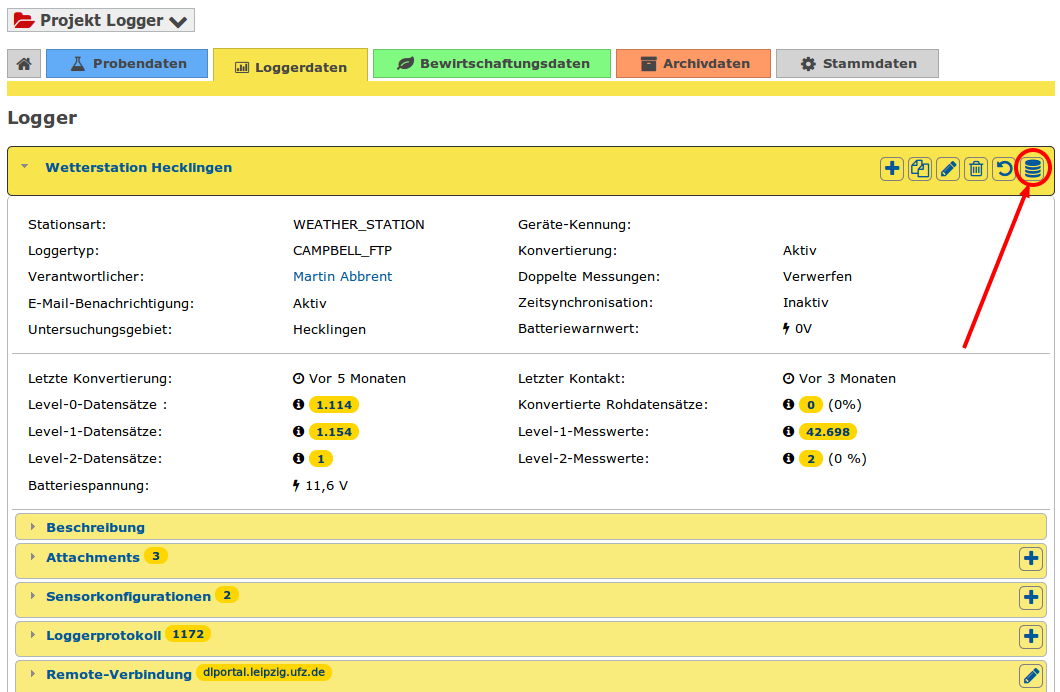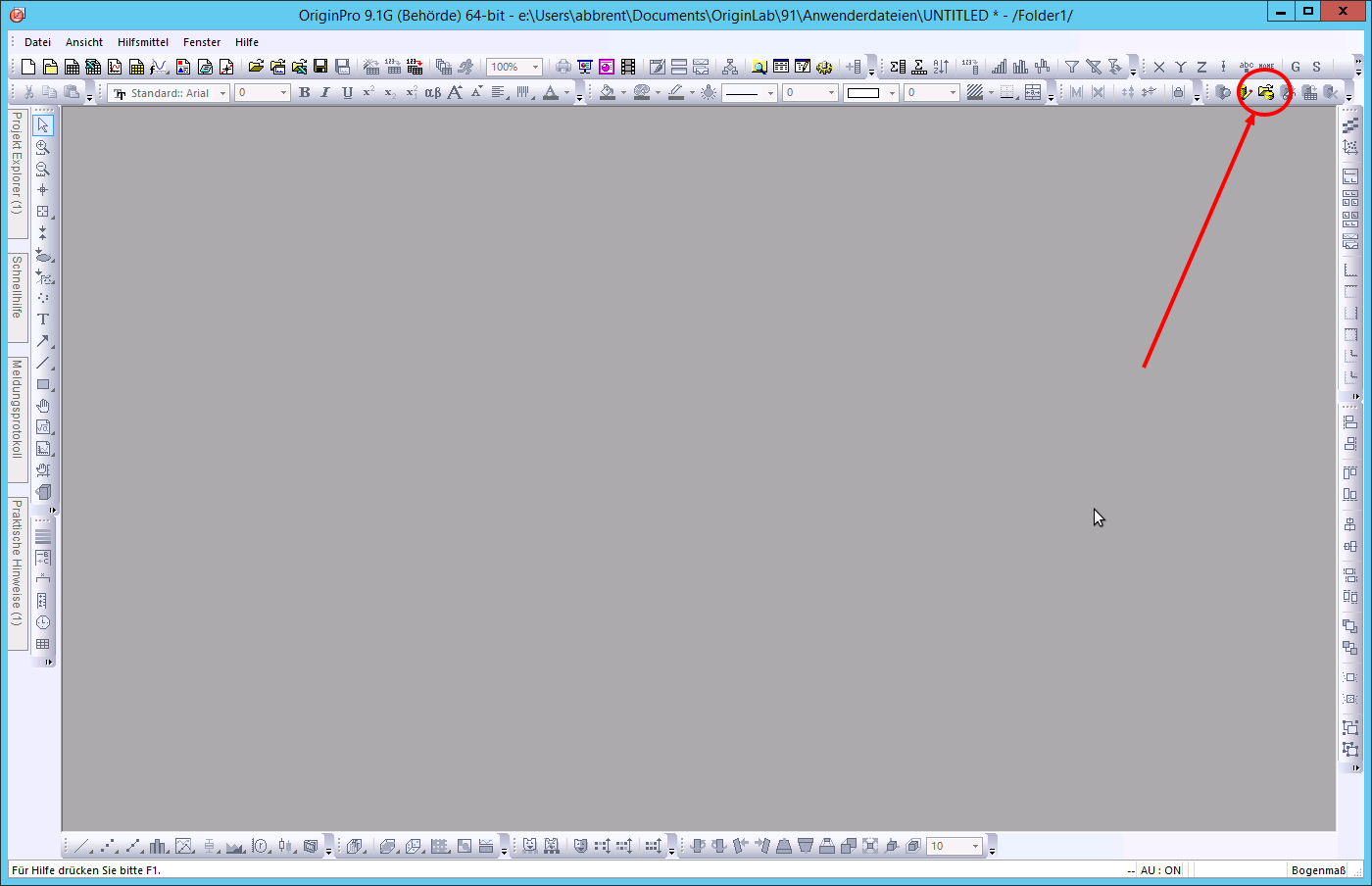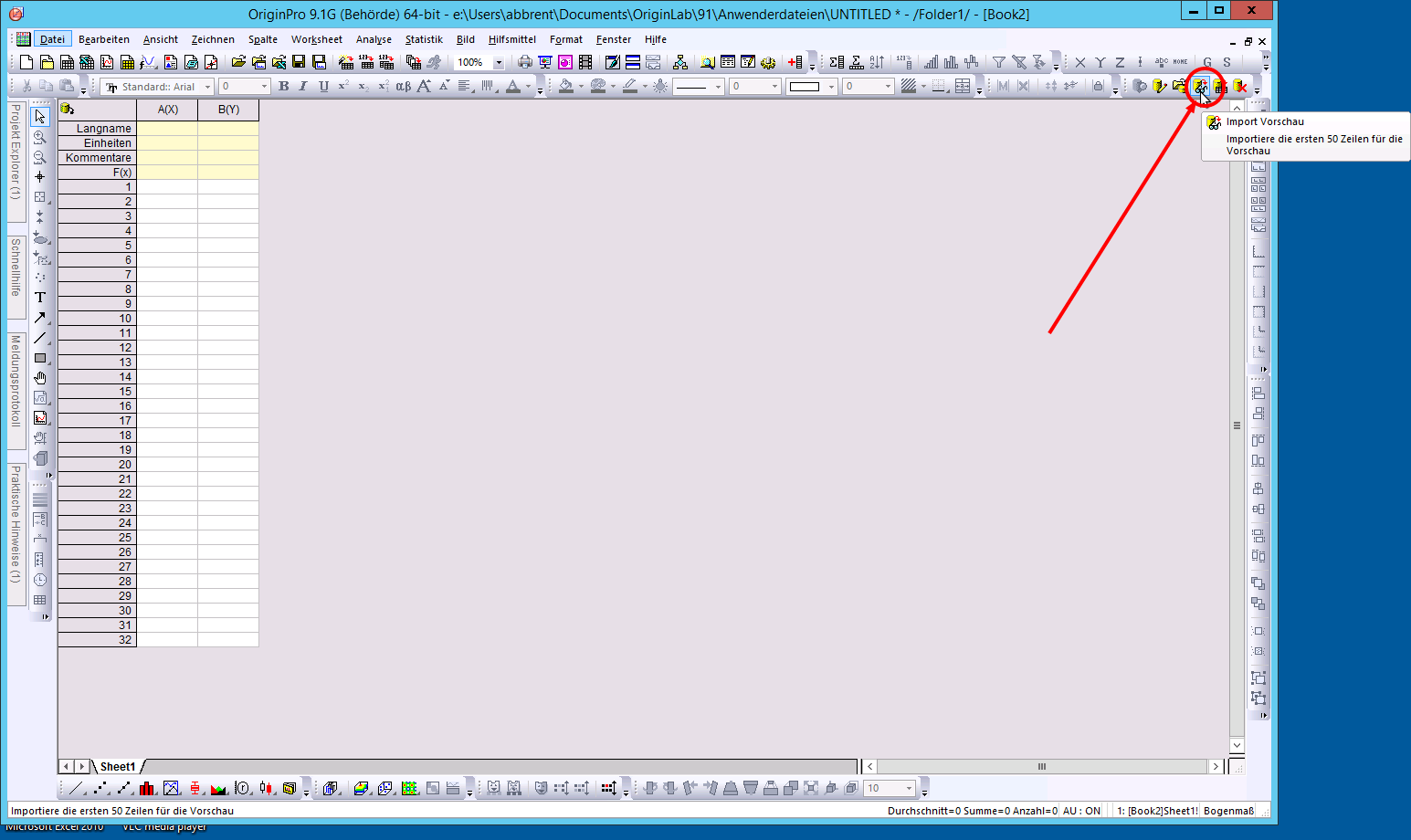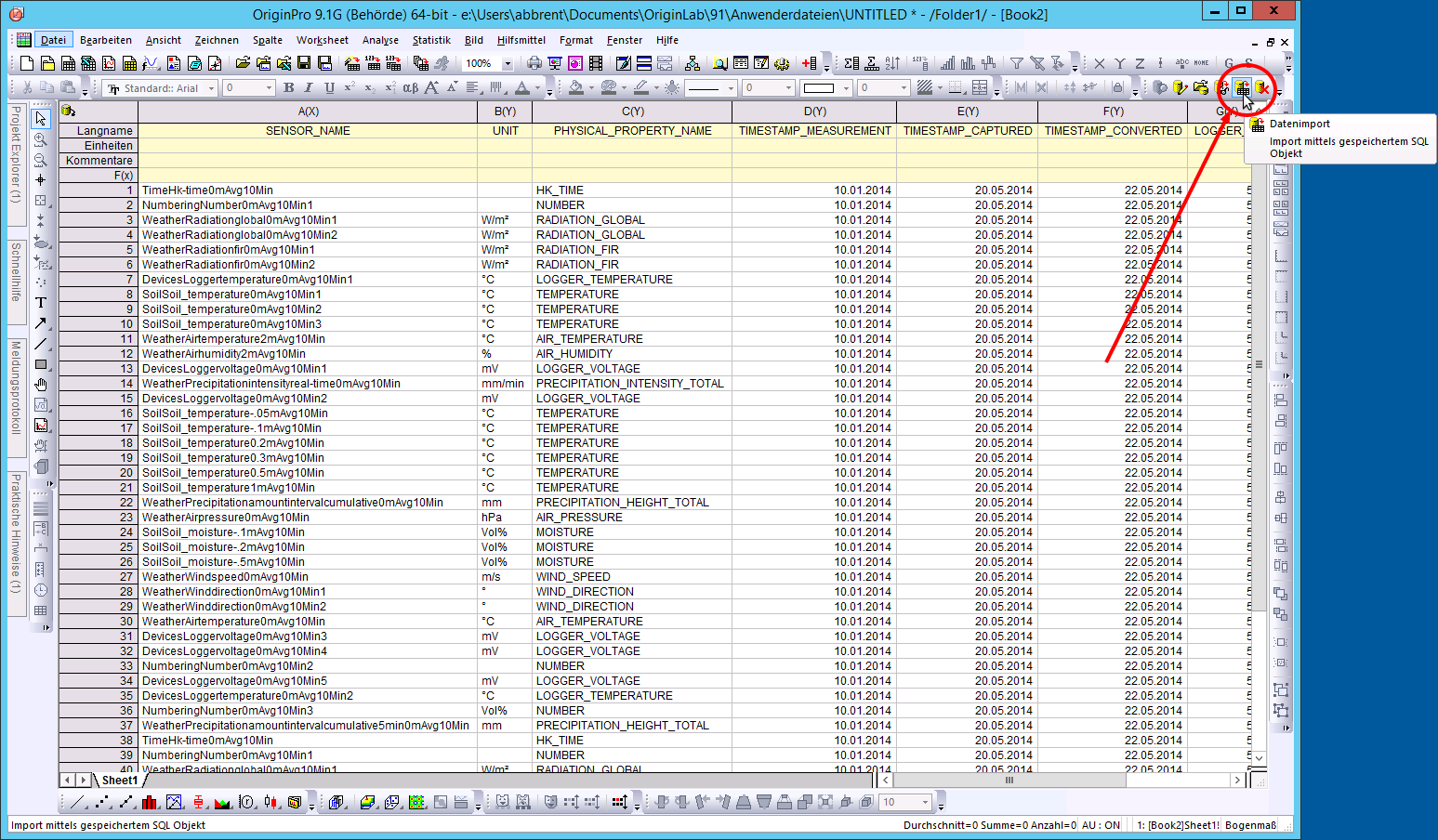ORIGIN¶
Data import ORIGIN¶
The measurement data recorded in the logger component of the DMP can be imported directly from the ORACLE database into ORIGIN worksheets. This eliminates the intermediate step of first exporting the data into CSV tables in order to import them again, which is a time-consuming process. Furthermore, it is always possible to work with the latest measurement data available in the database, as long as the data source is updated in ORIGIN.
Requirements¶
Technical Requirements¶
- ORIGIN Pro on the (Windows) Client
- ORACLE Client on the (Windows) Client
- Access to the UFZ Intranet
These requirements are currently met on the Windows terminal server raywin1.intranet.ufz.de,
which can be accessed via RDP client.
Administrative requirements¶
The necessary database views and login data are set up by the database administrator if required. The setup can be requested informally via mail to wkdv-logger@ufz.de specifying the data project. The sender of the request should be a project member authorized as administrator in the data project.
Step-by-step guide¶
1. Set up external database connection¶
See Administrative Requirements.
2. Download ORIGIN connection file from logger component¶
No manual configuration is required to establish the connection from ORIGIN.
The necessary connection parameters can be imported by an "ORIGIN Query File".
The configuration file is generated dynamically in the logger component and can
be downloaded there, as soon as the database connection is set up, via the button
Download ORIGIN Database Query File in the logger overview.
To download the connection file, the user must be assigned the right
May read level 1 data in the data project.
3. Open connection file in ORIGIN¶
Press the Load ODQ file button in ORIGIN to import the connection data:
4. Load preview¶
Press the Import Preview button in ORIGIN to load the first 50 records into
the current worksheet for control purposes:
5. Load data¶
In ORIGIN, press the Data Import button to load the data into the current worksheet:
This process can take some time depending on the amount of data and the load of the database system.